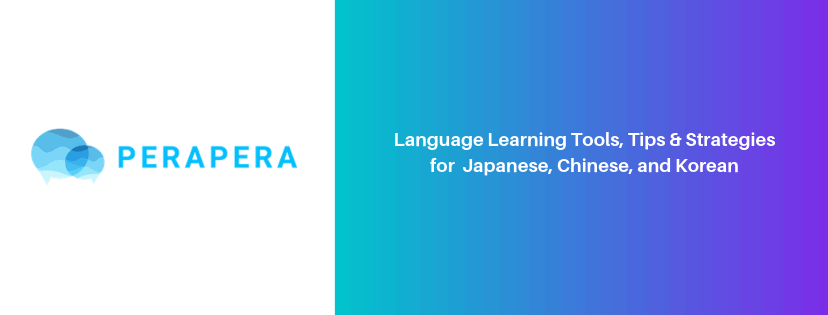
Important Note: These Plugins Are No Longer Supported By Developers
The Perapera development team is no longer working on the Perapera Chinese or Japanese Popup Dictionary Plugins for Chrome and Firefox.
Why? Well, to start, unfortunately the plugin project was never financially self-sustaining, and was costing a ton of money to keep updated. That said, we enjoyed working on it at the time, and appreciate the community support over the years.
If you contributed (financially, feedback, or otherwise) to the original development, we appreciate it. We hope you enjoyed using it.
On the plus side, this website is alive an well, and is updated regularly with articles about learning Asian languages, with a focus on Chinese, Japanese and Korean. Please bookmark us and read about our language learning strategies.
Thank you,
The Perapera Team
Perapera Chinese Popup Dictionary
Google Chrome is no longer available.
Perapera Chinese Privacy Policy
*Perapera Firefox is no longer available.
If you’re interested in Chinese, you might check out our articles about learning Chinese.
Perapera Japanese Popup Dictionary
This Popup Dictionary is no longer available for Chrome nor Firefox.
If you’re interested in Japanese, check out our articles on learning Japanese.

Hi Justin,
I plan to make a Chinese dictionary with ruby, and I’d like to ask you some questions about designing it because I think your add-on works incredibly efficiently. There’s no lag (that I can observe) in between highlighting a character and getting its information.
I was wondering how you converted the CEDict numbered pinyin tones to their more readable counterparts. Did you, for example, convert every instance of ao3 to ǎo with a hash? Do you do this on every call to the backend (more efficient, design-wise, I think) or did you transform them all with a script before loading them?
Also, every time a character/phrase is highlighted, does it make a call to a database, or is the entire CEDict stored on the user’s browser?
-Jeffrey
Hi Justin,
is there a way to download the Chrome Chinese plugin from an alternative source? You know every Google site is permanently blocked in mainland China….
Justin, I’m begging you, make a Chinese-Russian pop-up dictionary. It would be soooooo great!
thanks for English version anyway.
I am just wondering, if the Korean plugin will ever be released or whether it is completely abandoned. I’m studying Korean and have a lot of texts also to read onlin, for which this would be especially handy. The plugin was announced for years. Then again I can understand that Korean because of the ambiguity of the language is much more difficult than the Chinese or Japanese version. So: Any chance?
Hi. Thanks for your interest. The situation is the same as before. If there is an available open source dictionary we will make the Korean plugin.
I see that the firefox plugin has been released under the GNU Lesser General Public License here, but where can I download its source code?
Sorry for having asked. It turns out that you can get the source code of Firefox addons by opening the xpi-file like you would open a zip-file. The source-code was inside the jar-file.
What should be single quotes are displayed as double quotes. Thus we get “father”s” for 叔叔:
father”s younger brother, uncle, Taiwan pr. [shu2 shu5], CL:個|个[ge4]
whereas MDBG gives:
father’s younger brother / uncle / Taiwan pr. [shu2 shu5] / CL: 個|个
Just to let you know that both Japanese and Chinese extensions do not work on Firefox 40. They have issues like not showing up in the context menu, the buttons on the toolbar are empty and do nothing when are pressed, so it is not possible to make them active and use them.
Yes, this was somewhat unpleasant surprise for me as well…
I’m using Firefox 39. At first the Japanese pop-up worked just fine. Then I also installed the Chinese version, and now neither of them works. I tried removing the Chinese version and rebooted, but the Japanese version still does not work. I then removed the Japanese version and restarted Firefox, and then re-installed the Japanese version, but still no luck.
English, mfcker, do u speak it?
Язык учи, даун, никто для ватников типо тебя напрягаться не будет.
Sadly, after upgrading to Windows 10, Mozilla Firefox does not allow the plugin. It is possible to place it alongside other add-on icons, but the icon is a blank and even clicking the blank space does nothing, while Perapera does not show up as an option in the Tools menu. 🙁
Yes! That’s such a pity!!… I upgraded Firefox to version 40 only to find my Perapera Japanese not working. Such a pity, now I have to find a way to downgrade to 39 because this was the single most important plugin for me and I don’t care about not having an up to date version of my browser.
same here
Perapera is such a great tool. It would be great if some of the developers could make some adjustments to support the Firefox 40 API change.
hey there!
PRETTY PLEASE update this great tool as soon as possible. as stated, not working in FF 40.
a lot of us use it daily and would be very thankful for update.
KEEP UP THE GOOD WORK!
and many thanks!
What the others said.
It stopped working after FF40.
Recently my Chinese perapera add-on icon has been replaced by a small grey line that doesn’t initiate the app. In other words, it’s not working, at all. I love this add-on, but what’s the matter with it? (Firefox browser).
This plugin is the only reason I use Firefox. Please update the plugin to Firefox 40!
Hello! I’ve been using your plugin for a very long time now; now I’m using it to teach Chinese. Having it stop working on the new Firefox just reminded me that I’ve never donated to you even though I’ve gotten so much out of this app; so I just donated $10! If my Chinese teaching website ever makes ME money, I will definitely give more! I hope you can get it up and running on Firefox soon!
Come on people! If you haven’t donated yet, get to it! Keep this app alive!! XD
I like your Japanese to English pop-up translator(version 12.1.0.1) but it has stopped working on Mozilla Firefox 40.0.2. I am using Windows Vista 32 bits Service Pack 2 with Intel Core2 Quad CPU Q6600 @ 2.40GHz, 4 Megabytes of RAM.
Same here. Not working on Firefox 40 🙁
Hi,
I’ve just downloaded the add on (chinese) on firefox. There is a blank space in my tool bar and when i hover my mouse over it it says perapera chinese – but there is no icon and nothing is working. I really want to start using this tool, what should I do!
Thanks,
Clare
Pera pera is not working anymore after Firefox update… 🙁 please your help
We are working on it.
https://www.perapera.org/perapera-plugin-bug-firefox-40/
It’s a problem with the latest Firefox update.
https://www.perapera.org/perapera-plugin-bug-firefox-40/
Sorry about this. Doing our best to fix it.
https://www.perapera.org/perapera-plugin-bug-firefox-40/
Thank you for your support! Highly appreciated. We are currently working on the fix.
https://www.perapera.org/perapera-plugin-bug-firefox-40/
Sorry for the inconvenience Bill. This happens every once and a while with Mozilla updates. We are working on fixing it.
https://www.perapera.org/perapera-plugin-bug-firefox-40/
It’s the new Firefox update. Working on a fix.
https://www.perapera.org/perapera-plugin-bug-firefox-40/
I’m sorry for the inconvenience. Working on a fix. Bear with us and thank you for your support!
Please refer to this post:
https://www.perapera.org/perapera-plugin-bug-firefox-40/
Thanks for the kind words. Trying to fix this now…
Working on it! In the meantime I suggest using Firefox 39.
https://www.perapera.org/perapera-plugin-bug-firefox-40/